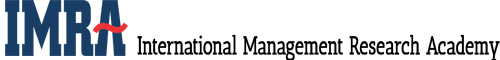Please read ALL the Frequently Asked Questions (FAQs) below before contacting us with any of your questions. Kindly click on ‘+’ symbols below for the answers to the FAQs. We are confident that you will get reply to all your questions in the list below!
Note: Any of your Question missing in the below list? Help us building the FAQs by adding New FAQ (see on the right-hand side).
- All
- (A) IMRA Activities & Membership
- (B) Website, Login & Email Problems
- (C) Concessions & Reimbursement of Expenses
- (D) Session Chair / Chairperson or Leader for Special Interest Group / Research Round Table / Workshop / Special Session
- (E) Reviewers
- (F) Conference Portal
- (F) Registrations
- (G) Online Invoice Acceptance & Visa Letters
- (H) Presentations : Competitive Papers
- (I) Accommodation, Logistics, Travel & Weather
- (K) Volunteers & Conference Organization
Please refer to the “About Us” section in the top menu of this website.
Share This Story, Choose Your Platform!
All the details about membership of IMRA can be found on: http://imraweb.org/imraweb/join
You can get the latest updates about IMRA from many ways including:
- Subscribing to our Free Notification Mailing List so you will get regular emails. Please check
- Join IMRA Group on LinkedIn
- “Like” IMRA on Facebook http://www.facebook.com/imraweb
- Follow IMRA on Twitter
- Visit our website http://www.imraweb.org
There are many ways you can get actively involved with the IMRA including:
You may become a member of IMRA.
You may become a volunteer of IMRA.
You may become a Reviewer for IMRA. Click on http://www.imraweb.org/guidelines-forms for more details..
You are cordially invited to submit a proposal to chair or lead a specific Workshop / Research Round Tables / Special Sessions for the conference that you may wish to lead / chair. Kindly refer to the following web page: http://www.imraweb.org/guidelines-forms
Well, we send emails to all our users regularly. May be our emails end up going into your “spam” or “bulk” folder. Please add our email ids in your email address book. Kindly also inform your IT or Computer department to ensure that they add our email ids as “safe senders” so it reaches to your Inbox.
Our website is working all the times with 99.99% update. Please try in another browser like Internet Explorer or Mozilla FireFox or Google Chrome. Kindly delete “cache memory” of your computer or restart your computer. Or try after a few hours. Sometimes it may take up to 24 hours due to maintenance work.
We receive a large number of emails on daily basis. If the email you have sent consists of questions which are already answered in this section of ‘Frequently Asked Questions (FAQs)’, we shall not be able to reply to you personally. Usually, we take 4-5 working days to reply to emails which are not answered in the FAQs already.
Answer:
The following are the steps to udpate your profile on the website www.imraweb.org
Steps to update your profile:
Step-1: Go to website http://www.imraweb.org
Step-2: On the right hand side, under the heading “Quick Links”, click on “Login”.
Step-3: Login with your username and password. You may click on “Forgot your Password” if you don’t remember the same.
Step-4: After logging in, on the right hand side menu, under heading “USER” and your own username, you will find “My Profile”. Click on this. Now on the left hand side you will find all your details.
Kindly go through it thoroughly and edit or add in each field.
You can make changes as you prefer. Kindly ensure that your profile is accurate and up to date because all this information is used to for IMRA’s official communications such as emails, conference proceedings, letters, etc.
Note: Please ensure that you fill “Research Expertise” field completely if you wish to be a Reviewer. This will help the Track Directors and the Conference Chairs to find you easily based on your profile.
Once you have completed, click on the “Save” at the bottom and then you may log out.
Please try again after a few minutes or after restarting your computer.
Kindly refer http://www.imraweb.org/guidelines-forms
It is not compulsory for you to review any work that has been sent to you. You may deny stating your inability to review if the submission does not belong to your area of interest/expertise.
The process of selecting reviewers is at the discretion of the Track Directors and the Conference Chairs. We do not email each submission to more than 2-3 reviewers to adhere to the double blind review process. We have many reviewers in some subject areas. Sometimes, the way the reviewers have written details in their “Profile”, it is not clear what areas of interest/expertise they are willing and able to review. Hence, we suggest you to ensure that you keep updating your profile regularly with relevant details so that the Track Directors and Conference Chairs can easily find you when they are allocating reviewers for each submissions.
Steps to update your profile:
Step-1: Go to website http://www.imraweb.org
Step-2: On the right hand side, under the heading “2012 Emerging Markets Conference Quick Links”, click on “Login”.
Step-3: Login with your username and password. You may click on “Forgot your Password” if you don’t remember the same.
Step-4: On the right hand side menu, under heading “USER” and your own username, you will find “My Profile”. Click on this. Now on the left hand side you will find all your details. Kindly go through them thoroughly and edit or add in each field. Please ensure that you fill “Research Expertise” field completely. Once you have completed, click on the “Save” at the bottom and then you may log out.
This will help the Track Directors and the Conference Chairs to find you easily based on your profile.
Kindly refer http://www.imraweb.org/guidelines-forms
No. References are to be added by you seperately online.
Step-1: Go to website http://www.imraweb.org
Step-2: On the right hand side, under the heading “2012 Emerging Markets Conference Quick Links”, click on “Login”.
Step-3: Login with your username and password. You may click on “Forgot your Password” if you don’t remember the same.
Step-4: On the right hand side menu, under heading “USER” and your own username, you will find “My Profile”. Click on this. Now on the left hand side you will find all your details.
Step-5: On the user home page in the middle left you will see the link labelled ‘author’ above the word ‘my account’. Click on the link labelled ‘author’.
Step-6: On the page which opens titled ‘Active submissions’ you will see a word ‘Archive’ mentioned just below it. Click on the link labelled ‘Archive’.
Step-7: On the new page, you will now be able to see all the paper submitted by you. Click on the relevant paper’s title.
Step-8: The new page will be titled as ‘your paper number Summary’.
Important: You will receive an email before the relevant deadline if your Extended Abstract is accepted or not.
Kindly refer http://www.imraweb.org/guidelines-forms
Once you revise and re-submit your Extended Abstract, we receive an automated historical update of all the changes you have made.
However, you will NOT receive any email of confirmation.
If you need a formal acceptance letter, please contact us via our email ID given on the conference front page.
Your submission is currently under review. We shall get back to you to inform you, whether your submission is accepted or rejected, latest by the date as mentioned in the “Key Dates & Deadlines”.
No. The Certificate of Participation shall be awarded to only those participants who have registered and attend the conference. If you really want a Certificate in your name but unable to attend the conference personally, you may register as “Presenting in Abentia” and pay the fee accordingly. All the details about “Presenting in Absentia” is available in the Conference Brochure & Call for Submissions document.
IMRA will be happy to support you by providing some concession in your registration fee if you register and pay early and if you have been helping IMRA for various activities such as Special Interest Group / Track Chair / Chairing other Special Sessions / Research Round Tables / Worskhops, etc.
Kindly note that the concessions differ from conference to conference. Concessions, if any, applicable to Student / Reviewer / Track Director / Session Chair / Chairperson for Workshop or Special Session / Organizing Committee Member are available based on the date of registration and the membership status.
Group registrations may receive higher concessions.
Individuals who are IMRA members may receive higher concessions.
Individuals who are registering earlier may receive higher concessions.
All the details about the same are provided in the Conference Brochure & Call for Submissions document. There is no concession to any of the participants over and above as mentioned in this document. We kindly request you to please read that carefully.
The registration fee for the IMRA International Conference has to be paid per person who attends the conference. All the co-authors who intends to attend the conference, MUST pay the registration fee. The co-authors who do not intend to attend the conference at all, need not pay any registration fee.
We fully appreciate the budgetary constraints your organization may be facing. Unfortunately, we are unable to sponsor /reimburse any expenses for Reviewers / Session Chairs / Track Directors / Chairpersons / Organizing Committee Member / Students / Doctoral fellows as of now.
However, to support the participants, we have “Early Bird Registration” date, prior to which, if the participants register, they will get concession. The details about the same can be found in the Call for Papers for the conference.
Another way to reduce your registration fee is to make a group of stipulated numbers from your organization as mentioned in the Call for Papers and register as a “Group”.
Also, there are special concessional fee for the full-time masters / PhD students / Research Scholars. These details are also clearly mentioned in the Call for Papers for the conference.
I am a Phd / Masters Student / Research Scholar. How can I get a concession in the registration fee?
Kindly refer to the Conference Brochure & Call for Submissions document and read it carefully wherein you will find details of concession for Students, if any.
The details for Group Concession is provided in the Conference Brochure & Call for Submissions document. Please read it carefully. If you have a large group or if you have a special proposal, you may please send it using the ‘Contact Us’ section on this website.
Yes. Please refer to the Conference Brochure & Call for Submissions for the policy on Guest / Spouse Registration.
The registration fee for the IMRA International Conference has to be paid per person who attends the conference. All the co-authors who intends to attend the conference, MUST pay the registration fee. The co-authors who do not intend to attend the conference at all, need not pay any registration fee.
Some of our participants have requested for an Invoice letter for necessary approval from your sponsoring organizations and for accounting purpose. Now you can create your own Invoice online.
How to create Invoice online? Please visit http://www.imraweb.org/conferences/2015india/invoice
Important: Kindly read the Visa Information details on http://www.imraweb.org/visa BEFORE creating your visa letter online.
Create Visa Letter online (if applicable): The participants who have paid their registration fee may create their own Visa Letter online.
Note: You shall NOT be able to see or create a Visa Letter if your submission is not accepted or if you have not registered and paid the conference fee.
How to create Visa Letter online?
Step-1: Go to website http://www.imraweb.org
Step-2: On the right hand side, under the heading “Quick Links”, click on “Login”.
Step-3: Login with your username and password. You may click on “Forgot your Password” if you don’t remember the same.
Step-4: On the right hand side menu, under heading “USER” and your own username, you will find “Create Visa Letter”. Click on this. You will find online “Create Visa Letter” form. Please fill this form accurately and click on “Submit” at the bottom. An online PDF file of the Visa Letter will be created with your details. You may save and print this file for your records. You can re-do this if you have made any errors in this.
Important: Please ensure that you fill in the details accurately. IMRA shall not be responsible if your visa application is rejected due to any error on this.
Yes you can. Please refer to the details on the Call for Papers page.
Kindly email us your final full paper in MS Word format (.doc or .docx)
Kindly refer http://www.imraweb.org/guidelines-forms
Kindly refer http://www.imraweb.org/guidelines-forms
Please refer to the web page http://www.imraweb.org/sponsors for more details.
The arrangements / assistance to be provided in the IMRA conference is clearly mentioned in the Conference Brochure & Call for Submissions document. Please note that the participants are expected to arrange for their travel, accommodation, on their own. However, IMRA will provide some information regarding various options for travel, accommodation, etc. nearer the date of the conference to help the participants. In order to help the participants, IMRA shall also provide information for discounted rates for accommodation nearby. You will find further latest details on the webpage of the confernece in “Logistics & Accommodation” section.
We are receiving many requests for the same and we are looking for like minded individuals for the long term institutional develop and service to the community.
Please read http://www.imraweb.org/volunteers for all the details.
Kindly send us your details using ‘Contact Us’ form on this website.
We are sorry but IMRA does not have any budget to pay / reimburse expenses for travel, accommodation for participants and speakers.